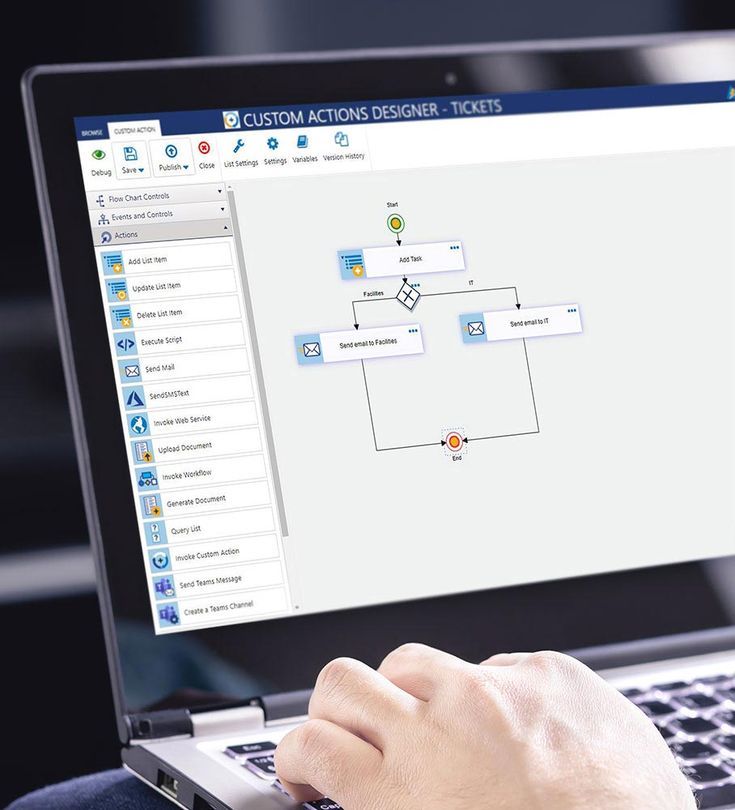In today’s fast-paced business environment, optimising workflows is crucial for enhancing efficiency and productivity. Efficient workflows streamline processes, reduce redundancies, and improve overall performance. Microsoft 365 offers a suite of powerful tools designed to help businesses optimise their workflows. In this blog, we’ll explore how Microsoft 365 apps can transform your business operations and provide actionable tips to get the most out of these tools.
Understanding Workflow Optimisation
Workflow optimisation refers to the process of improving the efficiency of business processes. By refining workflows, businesses can minimise waste, enhance productivity, and achieve better results. Microsoft 365 supports workflow optimisation through its diverse range of apps and tools, each designed to tackle specific aspects of workflow management.
Key Microsoft 365 Apps for Workflow Optimisation
Microsoft Teams revolutionises communication and collaboration within organisations. It integrates seamlessly with other Microsoft 365 apps, creating a unified platform where teams can collaborate on projects, share files, and hold virtual meetings. Features like threaded conversations, file sharing, and direct integration with Microsoft Office apps make Teams a cornerstone of workflow optimisation.
Microsoft Power Automate is a game-changer for automating repetitive tasks. This tool enables users to create automated workflows between various apps and services, reducing the need for manual intervention. Common tasks that can be automated include data entry, email notifications, and task assignments, freeing up valuable time for more strategic activities.
Microsoft SharePoint enhances document management and collaboration. It provides functionalities for creating and managing document libraries, automating approval processes, and sharing information securely. Custom workflows can be built within SharePoint to streamline complex processes, ensuring that documents and tasks move efficiently through the approval pipeline.
Microsoft Planner is ideal for organising tasks and projects. With Planner, users can create task boards, assign tasks to team members, and track progress. It integrates seamlessly with Microsoft Teams and Outlook, allowing for effective task management and project coordination. This integration ensures that tasks are aligned with team goals and deadlines.
Microsoft OneDrive offers robust cloud storage solutions, allowing users to store, access, and share files from anywhere. Its integration with other Microsoft 365 platform tools ensures that files can be easily shared and collaborated on, regardless of location. OneDrive’s features help maintain document integrity and ensure that team members have access to the latest versions of files.
Integrating Microsoft 365 Tools for Seamless Workflow
Cross-Platform Integration: One of the most powerful aspects of Microsoft 365 platform is its ability to integrate across platforms. Apps like Teams, SharePoint, and Planner work together to create a cohesive workflow environment. For instance, tasks created in Planner can be managed and discussed within Teams, while documents stored in SharePoint can be easily accessed and edited through Teams.
Custom Workflows with Power Automate and Power Apps: For businesses with unique needs, Power Automate and Power Apps offer custom solutions. Power Automate allows for the creation of tailored workflows that automate specific processes, while Power Apps enables the development of custom applications to address particular business challenges. These tools provide the flexibility to build solutions that fit exact requirements.
Best Practices for Optimising Workflows
Regularly Review and Update Workflows: To maintain efficiency, it’s essential to regularly review and update workflows. As business needs evolve, workflows should be adjusted to reflect new processes and priorities. Microsoft 365 tools make it easy to track and modify workflows, ensuring they remain aligned with organisational goals.
Training and Adoption: Effective use of Microsoft 365 platform tools requires proper training and adoption. Ensure that employees are familiar with the features and functionalities of each app. Providing training sessions and resources can enhance adoption rates and maximise the benefits of workflow optimisation.
Monitoring and Analytics: Utilise Microsoft 365 platform built-in analytics tools to monitor workflow efficiency. Data insights can help identify bottlenecks and areas for improvement. By leveraging analytics, businesses can make data-driven decisions to refine workflows and enhance overall performance.
Takeaway
Microsoft 365 offers a powerful suite of tools for optimising workflows, enhancing productivity, and improving overall business performance. By leveraging apps like Teams, Power Automate, SharePoint, Planner, and OneDrive, businesses can streamline processes, automate tasks, and create a more efficient work environment. Start exploring these tools today and unlock the full potential of your workflows.