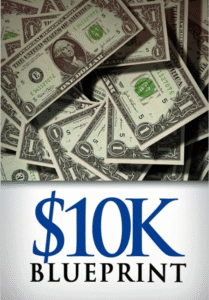In today’s fast-paced business environment, having the right tools can make all the difference in achieving efficiency and productivity. Microsoft 365, a powerful cloud-based platform, offers a range of features designed to streamline operations and enhance business performance. Here’s a closer look at the top 10 features of Microsoft 365 that can drive business efficiency.
Seamless Integration with Microsoft Office Suite
Microsoft 365 provides seamless integration with the Microsoft Office Suite, including Word, Excel, and PowerPoint. This unified platform allows businesses to create, edit, and share documents with ease. The integration ensures that data flows smoothly between applications, enhancing productivity by reducing the need for repetitive tasks and manual data transfers. With real-time co-authoring and updates, teams can collaborate on documents simultaneously, ensuring everyone stays on the same page.
Advanced Collaboration Tools
Collaboration is at the heart of Microsoft 365 platform, with robust tools like Microsoft Teams, SharePoint, and OneDrive. Microsoft Teams offers a comprehensive workspace for chatting, video meetings, and file sharing, making team communication more efficient. SharePoint enables businesses to create, manage, and share intranet sites and document libraries, fostering better collaboration and knowledge sharing. OneDrive provides secure cloud storage for file access and sharing, facilitating seamless collaboration from anywhere.
Cloud Storage and File Access
OneDrive for Business is a key feature of Microsoft 365 platform, offering cloud storage that allows users to access their files from any device. With OneDrive, businesses can store, sync, and share files securely in the cloud. This feature not only ensures that files are always accessible but also enhances collaboration by allowing multiple users to work on documents simultaneously. Data protection features, including encryption and backup, ensure that business-critical information remains secure.
Robust Security and Compliance
Microsoft 365 is equipped with advanced security features designed to protect business data and ensure compliance with industry standards. Features like multi-factor authentication (MFA), data encryption, and advanced threat protection help safeguard against cyber threats. Microsoft 365 also supports compliance with regulations such as the General Data Protection Regulation (GDPR), providing tools to manage data privacy and consent preferences effectively.
Customizable and Scalable Solutions
One of the standout features of Microsoft 365 platform is its customisation and scalability. Businesses can tailor the platform to meet their specific needs, whether through custom apps, workflows, or settings. This flexibility allows businesses to adapt Microsoft 365 as they grow, ensuring that the platform continues to support their evolving requirements. Customisation options help businesses streamline processes and enhance operational efficiency.
Advanced Analytics and Reporting
Microsoft 365 includes powerful analytics and reporting tools such as Power BI. These tools provide businesses with insights into their data, enabling informed decision-making. Power BI offers interactive dashboards and reports that help businesses analyse trends, track performance, and make data-driven decisions. By leveraging these analytics tools, businesses can improve their efficiency and strategic planning.
Task and Project Management
Microsoft 365 provides various tools for effective task and project management, including Microsoft Planner and To Do. Microsoft Planner helps teams organise tasks, track progress, and manage project workflows. Microsoft To Do offers a personal task management solution, allowing individuals to keep track of their daily tasks and priorities. These tools help ensure that projects stay on track and deadlines are met efficiently.
AI-Powered Productivity Features
Artificial intelligence (AI) is integrated into Microsoft 365 to enhance productivity. Features like Cortana, Microsoft’s virtual assistant, provide personalised productivity insights and task management. AI-powered tools offer intelligent recommendations and automate repetitive tasks, allowing users to focus on higher-value activities. These AI capabilities help businesses optimise their workflows and increase overall productivity.
Integration with Third-Party Apps
Microsoft 365’s integration with third-party applications extends its functionality and enhances business processes. The platform supports a wide range of third-party apps, enabling businesses to connect their favourite tools and services seamlessly. This integration helps create a connected ecosystem, streamlining workflows and improving efficiency across various business functions.
Mobile Accessibility
Microsoft 365 offers robust mobile accessibility, allowing users to access their documents, emails, and collaboration tools on the go. With mobile apps for Office, Teams, and other Microsoft 365 services, employees can stay productive regardless of their location. This mobile access supports remote work and provides flexibility, ensuring that business operations continue smoothly outside the office.
Takeaway
Microsoft 365 is a comprehensive platform that offers a wealth of features designed to enhance business efficiency. From seamless integration with Office applications to advanced security measures and mobile accessibility, Microsoft 365 provides the tools businesses need to thrive in today’s digital landscape. By leveraging these top 10 features, businesses can streamline their operations, improve collaboration, and drive overall productivity.